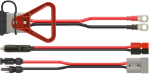Powerwerx MBLCOVR Mobile Radio Base Station Enclosure with Power Adapter
- $29.99
- In Stock
- SKU: MBLCOVR
Customer Reviews
Exceptional enclosure By Keith M
I appreciate Brian’s previous observations and, as a result, I ordered a six inch SMA extension cable and a twelve inch UHF extension cable to make connecting and disconnecting the antennas possible without dismounting the radio. I was able to mount the AT578 microphone holder on the right rear of the enclosure using a 5/32 inch drill bit and #6 x 3/8 inch machine screws and bolts. In hindsight, I wish I had mounted the microphone mount to the left rear by the UHF connection to keep the microphone coil cord close to the enclosure while idle. I also replaced the stock radio mounting screws with M4 x 8mm knurled knobs and I am very happy with the enclosure purchase and the end result.
My only recommendation would be to have Powerwerx pre-drill the enclosure for the stock AT578 microphone holder on future releases, and perhaps consider offering an accessory package that included the SMA extension cable, UHF extension cable, and four knurled knobs so that the consumer can tune the enclosure without sourcing the adjustments elsewhere.
My only recommendation would be to have Powerwerx pre-drill the enclosure for the stock AT578 microphone holder on future releases, and perhaps consider offering an accessory package that included the SMA extension cable, UHF extension cable, and four knurled knobs so that the consumer can tune the enclosure without sourcing the adjustments elsewhere.
Was this review helpful? Yes No (0/0)
Great addition to the ham shack By Brian
I really like this enclosure along with the SS30DV power supply for my Anytone AT578. I would like to see a couple of improvements to it. First, there is no way to mount a mike hanger. This is especially frustrating since there is no desk mic available for the radio. Secondly, it has a handle to make it portable. But, removing and replacing the antenna cable is difficult and, if you use the GPS. the cable connector is difficult to remove and impossible to reinstall. It would really help to notch the case for ease of use.
Was this review helpful? Yes No (20/0)
Write a review of this product and share your opinion with others.